准备工作
/**
* Enables subclasses to override the composition of the password, such as by
* including additional values and a separator.
* <p>
* This might be used for example if a postcode/zipcode was required in addition to
* the password. A delimiter such as a pipe (|) should be used to separate the
* password and extended value(s). The <code>AuthenticationDao</code> will need to
* generate the expected password in a corresponding manner.
* </p>
*
* @param request so that request attributes can be retrieved
*
* @return the password that will be presented in the <code>Authentication</code>
* request token to the <code>AuthenticationManager</code>
*/
protected String obtainPassword(HttpServletRequest request) {
return request.getParameter(passwordParameter);
}
/**
* Enables subclasses to override the composition of the username, such as by
* including additional values and a separator.
*
* @param request so that request attributes can be retrieved
*
* @return the username that will be presented in the <code>Authentication</code>
* request token to the <code>AuthenticationManager</code>
*/
protected String obtainUsername(HttpServletRequest request) {
return request.getParameter(usernameParameter);
}
重写UsernamePasswordAnthenticationFilter
/**
* AuthenticationFilter that supports rest login(json login) and form login.
* @author chenhuanming
*/
public class CustomAuthenticationFilter extends UsernamePasswordAuthenticationFilter {
@Override
public Authentication attemptAuthentication(HttpServletRequest request, HttpServletResponse response) throws AuthenticationException {
//attempt Authentication when Content-Type is json
if(request.getContentType().equals(MediaType.APPLICATION_JSON_UTF8_VALUE)
||request.getContentType().equals(MediaType.APPLICATION_JSON_VALUE)){
//use jackson to deserialize json
ObjectMapper mapper = new ObjectMapper();
UsernamePasswordAuthenticationToken authRequest = null;
try (InputStream is = request.getInputStream()){
AuthenticationBean authenticationBean = mapper.readValue(is,AuthenticationBean.class);
authRequest = new UsernamePasswordAuthenticationToken(
authenticationBean.getUsername(), authenticationBean.getPassword());
}catch (IOException e) {
e.printStackTrace();
authRequest = new UsernamePasswordAuthenticationToken(
"", "");
}finally {
setDetails(request, authRequest);
return this.getAuthenticationManager().authenticate(authRequest);
}
}
//transmit it to UsernamePasswordAuthenticationFilter
else {
return super.attemptAuthentication(request, response);
}
}
}
封装的AuthenticationBean类,用了lombok简化代码(lombok帮我们写getter和setter方法而已)
@Getter
@Setter
public class AuthenticationBean {
private String username;
private String password;
}
WebSecurityConfigurerAdapter配置
@Override
protected void configure(HttpSecurity http) throws Exception {
http
.cors().and()
.antMatcher("/**").authorizeRequests()
.antMatchers("/", "/login**").permitAll()
.anyRequest().authenticated()
//这里必须要写formLogin(),不然原有的UsernamePasswordAuthenticationFilter不会出现,也就无法配置我们重新的UsernamePasswordAuthenticationFilter
.and().formLogin().loginPage("/")
.and().csrf().disable();
//用重写的Filter替换掉原有的UsernamePasswordAuthenticationFilter
http.addFilterAt(customAuthenticationFilter(),
UsernamePasswordAuthenticationFilter.class);
}
//注册自定义的UsernamePasswordAuthenticationFilter
@Bean
CustomAuthenticationFilter customAuthenticationFilter() throws Exception {
CustomAuthenticationFilter filter = new CustomAuthenticationFilter();
filter.setAuthenticationSuccessHandler(new SuccessHandler());
filter.setAuthenticationFailureHandler(new FailureHandler());
filter.setFilterProcessesUrl("/login/self");
//这句很关键,重用WebSecurityConfigurerAdapter配置的AuthenticationManager,不然要自己组装AuthenticationManager
filter.setAuthenticationManager(authenticationManagerBean());
return filter;
}
@Override
@Bean // share AuthenticationManager for web and oauth
public AuthenticationManager authenticationManagerBean() throws Exception {
return super.authenticationManagerBean();
}security相关文章
权限管理02-springboot整合springsecurity
转载于:https://blog.csdn.net/m0_46267375/article/details/123311862
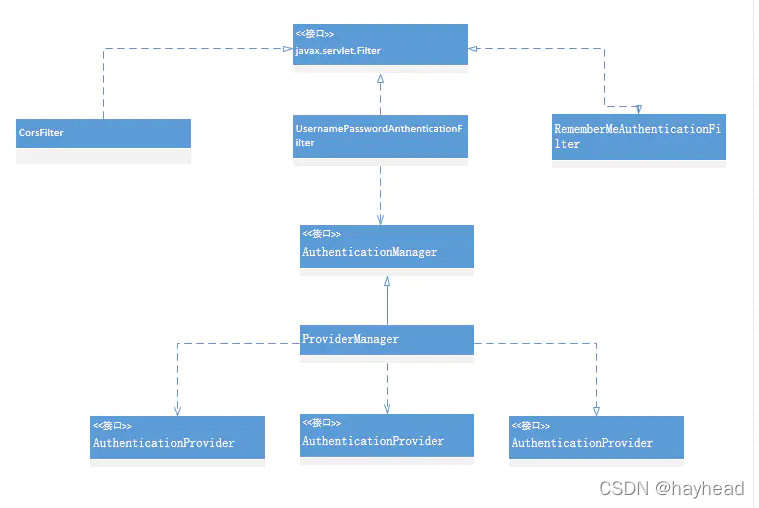
 支付宝打赏
支付宝打赏 微信打赏
微信打赏